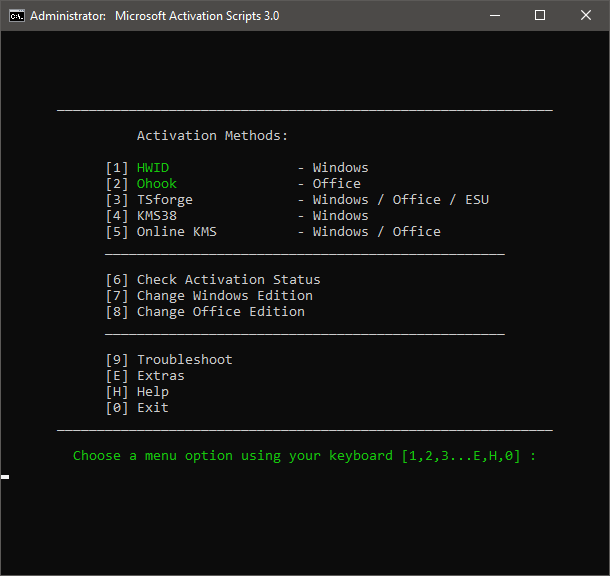
How to use?
- Temporary Turn Off your Antivirus program.
- Extract the file(s)/folder from the downloaded ZIP-Archive file.
- Start the Script and select the option you want to use.
- Done.
| File Details | |
| Language: | English |
| Website: | MassGrave |
| File Size: | 436 KB (Kilobyte) |
| Version: | 2.5 |
| File Format: | ZIP (Compressed File Archive) |
| Download Links | |
| HTTP Download: | Local |
| Password: | Read the file name. |
Attention:
You AntiVirus program will probably detecting this tool as malware. That's normal because almost all AntiVirus programs are classifying hack tools as malware. A good way to make sure that a hack tool isn't infected with a malware is to check it with a sandbox security software like Sandboxie.
All executable files are manually checked before they are uploaded to this website.
