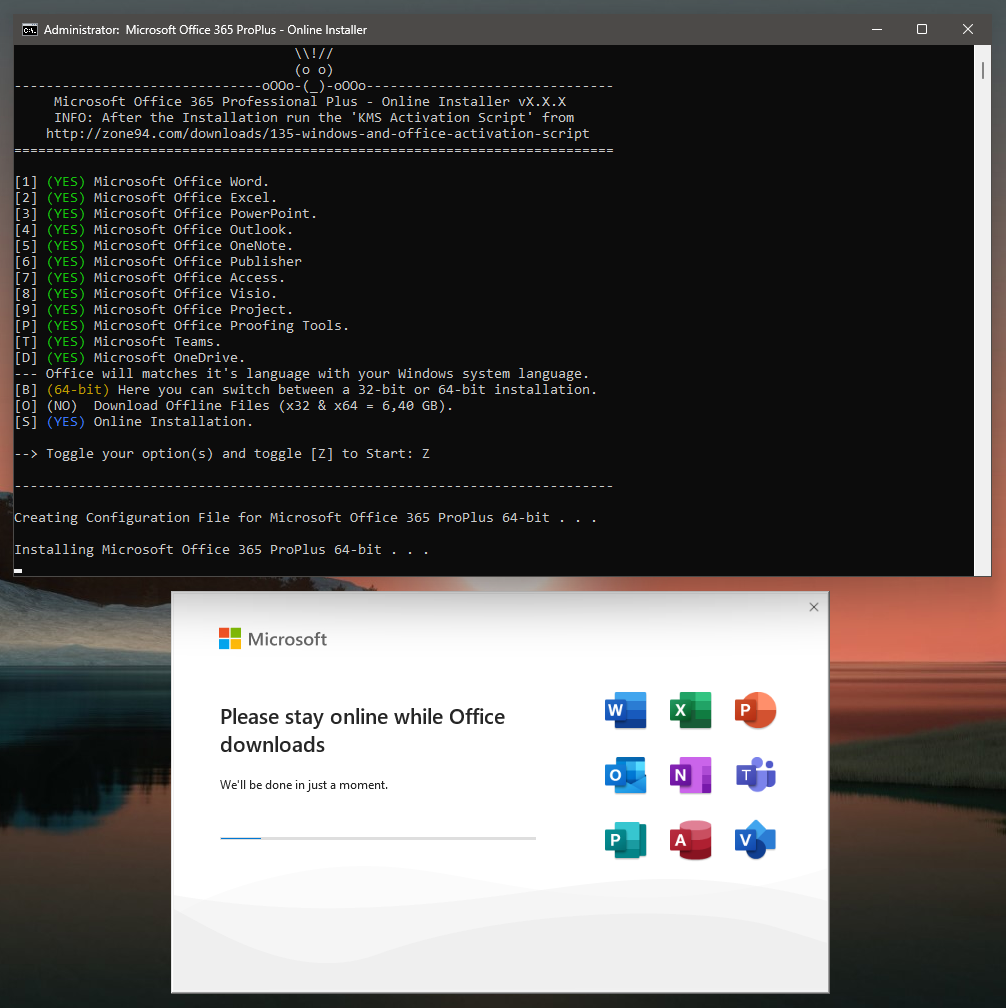Information:
This small Script will download and install the Microsoft Office 365 Professional Plus including all the updates directly from the Microsoft CDN Server.
System Requirements:
- Windows 10/11 x86 (32-bit)
- Windows 10/11 x64 (64-bit)
Includes:
Word, Excel, PowerPoint, Outlook, OneNote, Publisher, Access, Visio, Project, ProofingTools, Teams, OneDrive.
How to use?
- Extract folder from the downloaded ZIP Archive file.
- Start the file "Office 365 Setup.cmd".
- Toggle your Office options and press Z.
- Download and Run the KMS Activation Script.
- Done.
File Details |
|
| Language: | English (Match OS) |
| Website: | Zone 94 (Ramsey) |
| File Size: | 3.25 MB (Megabyte) |
| Version: | 3.3.0 |
| File Format: | ZIP (Compressed File Archive) |
Download Links |
|
| HTTP Download: | Local |
| Password: | Written in the file name. |