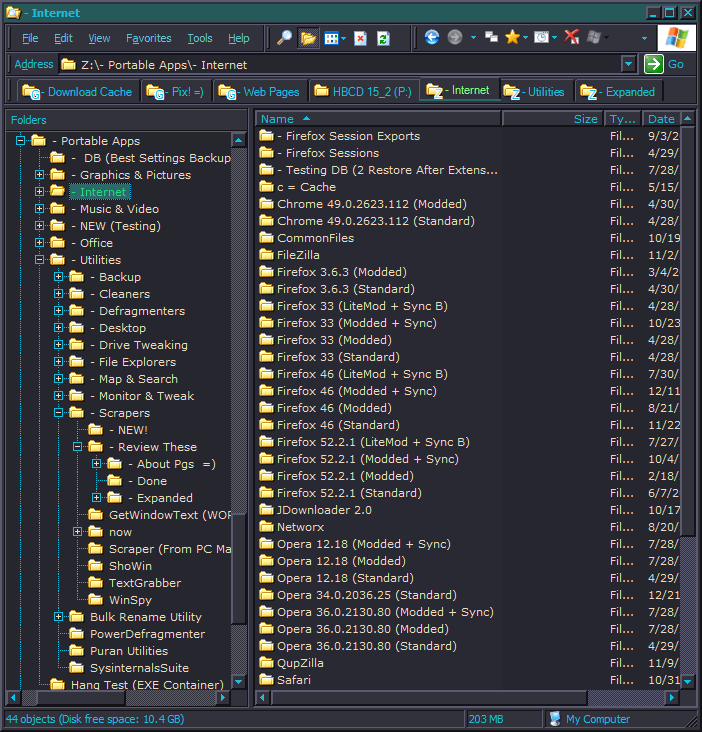Download
File Details |
|
| Architecture (For CPU): | x64 (64-bit) |
| Language: | English |
| Author: | Ramsey |
| File Size: | 5,39 GB (Gigabytes) |
| File Format: | ISO (Disc Image File) |
| MD5 (Hash): | 7fc4a25cc52aaa47 a57ebc52700e17fe |
Download Links |
|
| Torrent (P2P) Download: | Magnet |
| HTTP Download: | Buzzheavier.com |
Changelog
(#) 2024.12.12 Changes:
* Added the latest Windows 11 24H2 x64 Updates from 13.11(November).2024 till 10.12(December).2024: KB5047134 (Replaces KB5046339) | KB5048162 (Replaces KB5045934) | KB5048667 (Replaces KB5046617) | KB5048779 (Replaces KB5046683).
* Updated Microsoft Defender (KB2267602, KB4052623, KB5007651) x64 from "v1.421.166.0" to "v1.421.655.0".
* Updated Microsoft Edge (Chromium) x64 from "v130.0.2849.80" to "v131.0.2903.86".
* Updated Microsoft Edge WebView2 Runtime x64 from "v130.0.2849.80" to "v131.0.2903.86".
* Updated 7-Zip x64 from "v24.08" to "v24.09".
* Updated K-Lite Codec Pack Full from x86/x64 "v18.6.5" to "v18.7.0".
* Updated Mozilla Firefox x64 from "v132.0.2" to "v133.0.3".
Description
[---------- INCLUDES ----------]
(#) Windows 11 Requirement Bypasses:
* This works for clean installations and upgrade scenarios.
1. Skips the TPM (Trusted Platform Module) check.
2. Skips the Secure Boot check.
3. Skips the minimum CPU check.
4. Skips the minimum 8GB RAM check.
5. Skips the minimum 52GB Storage space check.
6. Allows the installation on a Legacy BIOS/MBR computer.
7. Allows the creation of an Offline Account via OOBE for all editions.
8. Allows the selection of the desired edition on an OEM mainboard with an embedded Windows Key.
* In the installation/upgrade menu you will see the word "Server" instead of "11", this is normal it's part of the trick to circumvent the hardware requirements.
(#) Windows 11 Updates:
* All Windows 11 24H2 x64 Updates are included until 12.11(November).2024:
1. KB890830-v5 - Windows Malicious Software Removal Tool, version 5.130.24110.1001.
2. KB2267602 - Microsoft Defender Update (KB4052623 & KB5007651), version 1.421.166.0.
3. KB4559309 - Microsoft Edge (Chromium) Update, version 130.0.2849.80.
4. KB5043080 - Checkpoint Cumulative Update for Windows 11.
5. KB5045934 - Cumulative Update for .NET Framework 3.5 and 4.8.1.
6. KB5046339 - Setup Dynamic Update.
7. KB5046617 - Cumulative Update for Windows 11.
8. KB5046683 - Out of Box Experience Update.
9. KB5046910 - Safe OS Dynamic Update.
(#) Windows 11 Runtime Libraries:
* Microsoft Edge WebView2 v131.0.2903.86 x64.
* DirectX End-User Runtime v9.29.1974.2 (June 2010) x86/x64.
* Visual C++ Redistributable 2002 v7.0.9975.0 x86.
* Visual C++ Redistributable 2003 v7.10.6119.0 x86.
* Visual C++ Redistributable 2005 SP1 v8.0.50727.6229 x86/x64.
* Visual C++ Redistributable 2008 SP1 v9.0.30729.7523 x86/x64.
* Visual C++ Redistributable 2010 SP1 v10.40219.473 x86/x64.
* Visual C++ Redistributable 2012 Update 5 v11.0.61135.400 x86/x64.
* Visual C++ Redistributable 2013 Update 5 v12.0.40664.0 x86/x64.
* Visual C++ Redistributable 2015-2022 v14.42.34433.0 x86/x64.
* Visual Basic Runtime v1.00 x86.
* Visual Basic Runtime v2.0.9.8 x86.
* Visual Basic Runtime v3.0.5.38 x86.
* Visual Basic Runtime v4.0.29.24 x86.
* Visual Basic Runtime v5.2.82.44 x86.
* Visual Basic Runtime v6.1.98.39 x86 (SP6 Update KB3096896).
* Visual Studio 2010 Tools for Office Runtime v10.0.60922 x86/x64.
(#) Pre-Configured Windows 11 Settings:
* .NET Framework 3.5 = Installed.
* OneDrive Auto Install = Disabled.
* Recall (NSA Spyware) = Disabled.
* Diagnostic Data Collection = Off.
* Windows Defender - Automatic sample submission = Off.
* Windows Defender - Automatic routine remediation = Off.
* Windows Defender - Tamper Protection = Off.
* Show all File Extensions = On.
* Show hidden files, folders and drives = On.
* Taskbar items: Search, Copilot, Widgets = Off.
* File Progress Dialog = Detailed.
* Windows Theme Color = Storm.
* Windows Theme Accent Color = On.
* Browser Media Auto-Play = Off.
* Default Browser = Firefox.
* Default Media Player = Media Player Classic.
* Default File Archiver = 7-Zip.
(#) Additional Applications:
* Microsoft Office 365 Professional Plus x86/x64 (Online Installer v3.3.0).
* Windows HDR Calibration v1.0.152.0 x64 (App).
* 7-Zip v24.09 x64 (With a few Preconfigured Settings).
* Mozilla Firefox v133.0.3 x64 (With a few Preconfigured Settings).
* K-Lite Codec Pack Full v18.7.0 x86/x64 (With a few Preconfigured Settings).
* OpenHashTab v3.0.4 x64.
[---------- INFORMATIONS ----------]
(#) Windows 11 x64 Editions:
* Enterprise has the most Features.
~ Windows 11 Home Single Language
~ Windows 11 Home
~ Windows 11 Home N
~ Windows 11 Pro
~ Windows 11 Pro N
~ Windows 11 Pro Education
~ Windows 11 Pro Education N
~ Windows 11 Pro for Workstations
~ Windows 11 Pro for Workstations N
~ Windows 11 Education
~ Windows 11 Education N
~ Windows 11 Enterprise
~ Windows 11 Enterprise N
~ Windows 11 Enterprise multi-session / Virtual Desktops
~ Windows 11 IoT Enterprise
~ Windows 11 IoT Enterprise Subscription
Description about the Windows 11 Editions: http://wikipedia.org/wiki/Windows_10_editions
* Description about Windows 11 N: https://support.microsoft.com/topic/media-feature-pack-list-for-windows-n-editions-c1c6fffa-d052-8338-7a79-a4bb980a700a
(#) General:
* All the Windows 11 Language Packs can be downloaded directly from the Language Settings Menu at: "Settings -> Time & Language -> Language -> Add a language".
* This Windows 11 was not in Audit-Mode and was compiled with the Microsoft DISM tool and is based on the Windows 11 26100.1 en-US x64 source files.
* All the included extras can be modified or removed in the ISO/Disc folder ".\sources\$OEM$" (Removing the $OEM$ folder will also remove the update #1 and #3).
* To set you own preconfigured borwser start page, simply edit the files "initial_preferences" and "firefox.cfg" with a text editor in the ISO/Disc folder ".\sources\$OEM$" or in the Hard Disk Drive folder "C:\Program Files" and "C:\Program Files (x86)".
* A Windows 11 Activator is not included, but a Text file is placed on the Desktop with a direct download link to a good working Activator.
* To install Windows Home edition with a local account, disconnect from the Internet when creating an online account and then click on the back icon at the top left corner.
* System Requirements (Minimum|Recommended): 1|3 GigaHertz Processor with 2|4 Cores and SSE4.2 support, 2|8 GigaBytes of RAM, DirectX 12 Graphics card, 32|120 GigaByte of free Hard Disk storage.
(#) How to do a fresh Windows 11 installation:
1. Use the Windows ISO file and create a bootable USB Flash Drive with a tool like Rufus (http://rufus.ie).
2. Do a BACKUP of your important files on a separate storage drive.
3. To avoid accidentally creating a Windows 11 Online Account or running into the Account bug (Other user), disconnect your Computer from the Internet before installing.
4. At the Windows 11 Setup menu select "Custom: Install Windows only (advanced)".
5. Delete all the old Windows Partitions and then click on install (Be very careful to select the correct hard disk drive).

.png)