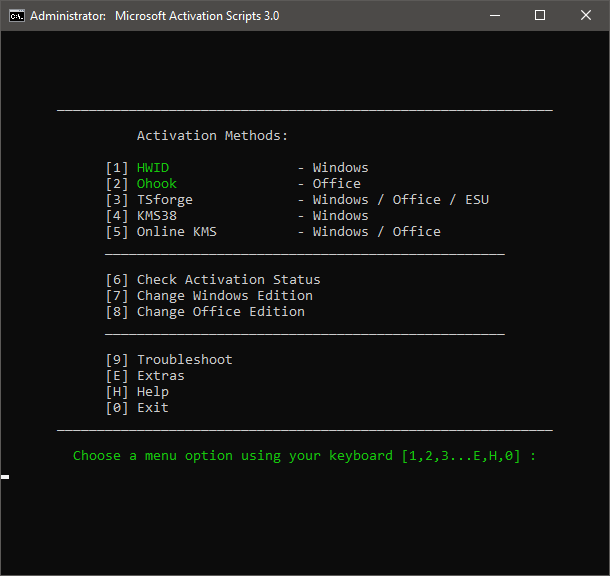
Supported Products
- Windows Vista
- Windows 7
- Winodws 10
- Windows 11
- Windows Server 2008-2025
- Office 2010-2024 (360/ProPlus)
* The ESU option extends the update support for Windows 10 until October 2028.
How to use?
- Temporary Turn Off your Antivirus program.
Extract the file from the downloaded ZIP-Archive file.- Select option "1" for Windows and option "2" for Office.
- Done.
